Rewards and Referral Program

Welcome to the eBSI Rewards and Referral Program
Following many requests from our customers around the world we have now established a Rewards and Referral Program to thank you all for all the positive feedback and suggestions you make to us which helps us keep our courses among the best in the industry.
Here are the details.
Getting Started
In order to start collecting points on our rewards program you have to have created and confirmed a store account here on www.ebsi.ie. You don't have to create a seperate account if you already have one, all these benefits will accrue to your current eBSI account. IF YOU DON'T HAVE AN ACCOUNT ON OUR STORE YET, follow these instructions:
- Create an account here. You will be prompted after about 30 seconds of landing on any page of our site the first time by a popup to create a store account.
Here is the prompt:
- You can use either one of the social media options given or use your email.

- Take note you will get 500 points for creating your account to get you started on our program with a good balance!
Rewards Program
When you have created the account you can earn points that can be used to buy vouchers or discounts towards future purchases with us.
- Spend 500 points to get a 5% discount voucher on all eBSI courses
- Spend 1000 points to get a 10% discount voucher on all eBSI courses
- Spend 1500 points to get a 15% discount voucher on all eBSI courses
- Use a flexible discount tool to create anything from a 5-50% voucher on all eBSI courses by spending 500-5000 points (100 points per 1 percent off).
- Use 1100 points to get a EUR 10 voucher off any eBSI Course (since we have over 150 at that price it's practically a free course!).
- Use 2200 points to get a EUR 20 voucher off any eBSI Course (since we have over 60 at that price it's practically a free course!).
When you login to our site you will be greeted with a pop-up with your current rewards balance and any offers available to redeem with your points as shown here:

There are several ways to earn points:
Complete Your Profile
First thing to do after creating your account is to complete your profile. Click on the Edit Profile link under the Profile menu as shown.
Here you will be able to add details about you as well as upload your picture which will be of great use when interacting with other community members. You will get 100 points automatically when you complete this task. If you include your birthday we will send you 1000 points on your birthday!
Subscribe to Newsletter

While completing your profile if you subscribe to our newsletter we will give you 100 points as a thank you!
Refer A Friend
This is one of the most powerful aspects of our program, you will earn 2500 points for every friend that you invite to our site who makes a purchase.
To generate your personalised link, click on the Rewards Tab

This will open up your Rewards Console where you will be able to claim your rewards and earn points. Click on Earn Points.
You can view all the tools to earn points on your console along with your current balance. Click on the Refer a Friend button.

You will see your personalised link along with social media sharing buttons to help you spread the word to your friends!

Good luck in your search for referrals! If you have a large network you will have a lot of opportunities to earn points with us! That 2500 points could be converted into a 25% discount on future purchases or saved for even bigger discounts.
Leave a Comment
You can leave a comment on any of our course pages as below:

Just type your comment and click the blue button and you will earn 25 points for your efforts. You can comment on as many course pages as you like BUT the comments have to be relevant and contribute something useful or relevant to the page. Spam or inappropriate comments will be removed and double points deducted from your account.
Ask a Question
You can ask a question on any of our course pages as below:

Click on the Ask a question link to take you to the question form at the bottom of the course page.

Just type your question and click the blue button to post your question and you will earn 25 points for your efforts. You can ask questions about as many courses as you like BUT the questions have to be relevant and contribute something useful or relevant to the page. Spam, duplicated questions across courses or inappropriate questions will be removed and double points deducted from your account.
Post in Community
In order to create a post in our community section just to to the page and you will see a Share button as shown:

Click on the share button and the following pop-up will appear:

you will have 4 options:
Share a comment
You can 'Share what's new...' in the text box and click share to just share an article or some other announcement.
You can also add 3 types of attachments as shown with the icons:

From left to right the allow you to
Share a Photo

You can select a picture file from your hard drive and upload them to your post. Click share and your post will be published.
Share a Video

If you want to share a video just copy and paste the YouTube link into the location shown along with any comment you want to add in the "Share what's new..." box and click the blue SHARE button to post.
Share a Link

If you would like to share a website of interest you can use the link icon to add the link. Just paste the link in the box provided along with a comment describing the link and click SHARE.
All options will earn you 50 points for each post. As usual any spam or inappropriate or offensive posts will be removed at our discretion and double points deducted from offender's balances.
Facebook Share
If you share any product on Facebook we will award you 10 points with no limit to the number of shares. Spread the word!
Wishlist Share
As part of your store account you can add items of interest into a Wishlist so that you can track them better and be informed of any price changes. However that also allows you to share your Wishlist with friends or a HR or Training manager or Sponsor. To do so click on the Wishlist tab:

You will be shown the full Wishlist tool... as below:

You can share with the four options shown in the Wishlist. On mobile devices an icon for WhatsApp will be shown too.
The social media share buttons are straight forward and self explanatory. The email option will open up a form for you to complete as below:

You can share with as many contacts as you like and its best to add a message explaining why you are reaching out to them.
Any Wishlist Shares will earn you 10 points each share and there is no limit to the number of shares.
Follow on Twitter
You can earn 10 easy points by following us on Twitter! To do so go to your rewards console by going to your profile menu and selecting the rewards button as below:

Then in the rewards console click the Earn Points tab:

Then you will find the option to follow us on Twitter:

Click on that and a pop-up will appear showing our Twitter account, just click Follow and you will earn a further 10 points towards your total.
Share on Twitter
When you share a course on Twitter we will give you 10 points for each share. Spread the word!
Place an Order for 10% worth of points back
For every EURO you spend with us we will give you 10 points. Thats basically a 10% cashback! If you invest in some of our larger programs those points will add up fast!
Make 5 Purchases (Punch Card)
Every 5 orders you place with us we will award you a bonus of 1000 points which is worth EUR 10 if you choose to convert to voucher or can be put towards a bigger discount through our Variable Discount Voucher tool.
Spend €200 to get 2000 Points
As the saying goes, the more you spend the more you get back... so we will give you a bonus of 2000 points for spending EUR 200 with us. You can use those points to get any added courses you may need!
Give a Course Review
Go to the course sales page that you have completed and want to review.
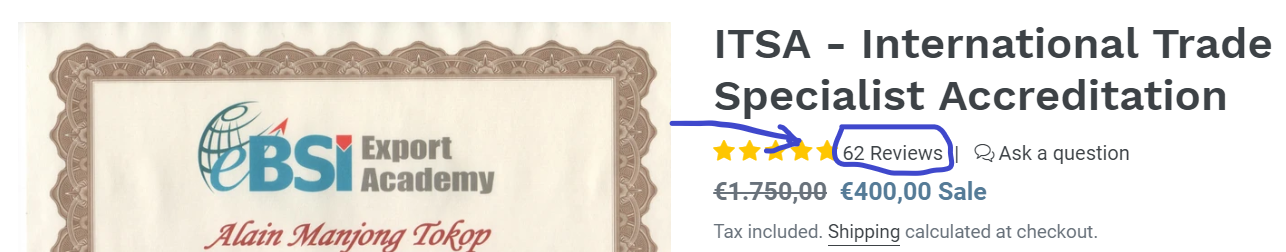
- Click on the Reviews link beside the stars.
- Then you can click on Add a Review

- Fill in the review and if you are willing please add a photo.

- That’s it! Click post and you are done!
You will automatically get 100 points onto your rewards account for your review. - IF you wish you can add your photo to the review and if approved we will send you an additional 100 points as a thank you!
Thats it! You have loads of chances to earn points and spend them wisely in your personal and professional development with us here on eBSI Export Academy! Go for it!

If you have any questions you can always contact us on chat or by email.
